Wiring
Pi/Computer Connection
Your backend code will be deployed in a Raspberry Pi or on your computer. You would then connect the ESP32, Arduino Uno, or DLC32 to the Pi or Computer via USB. Wireless connection (Bluetooth and Wifi) is possible (not yet implemented in the main branch) but may reduce performance.
Motor Driver Configurations
CNC Shield + TMC2209
This is one of the most common configurations. The TMC2209 stepper drivers provide:
- Silent operation (StealthChop mode)
- Higher current capacity
- Better heat dissipation
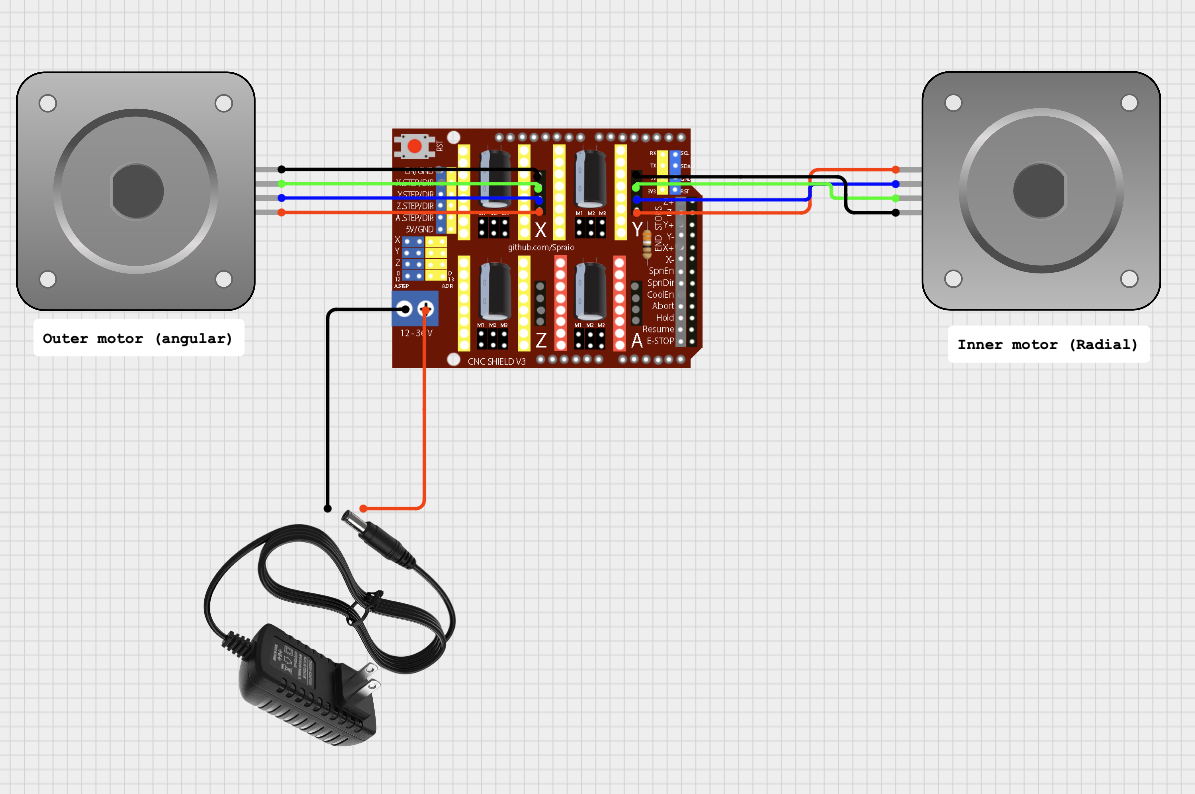
Common Wiring Issue
I've heard reports that sometimes, the motor wires may be different. For example, instead of red, blue, green, black, the wires may go red, green, blue, black. If you face this problem, you need to swap the two middle cables around.
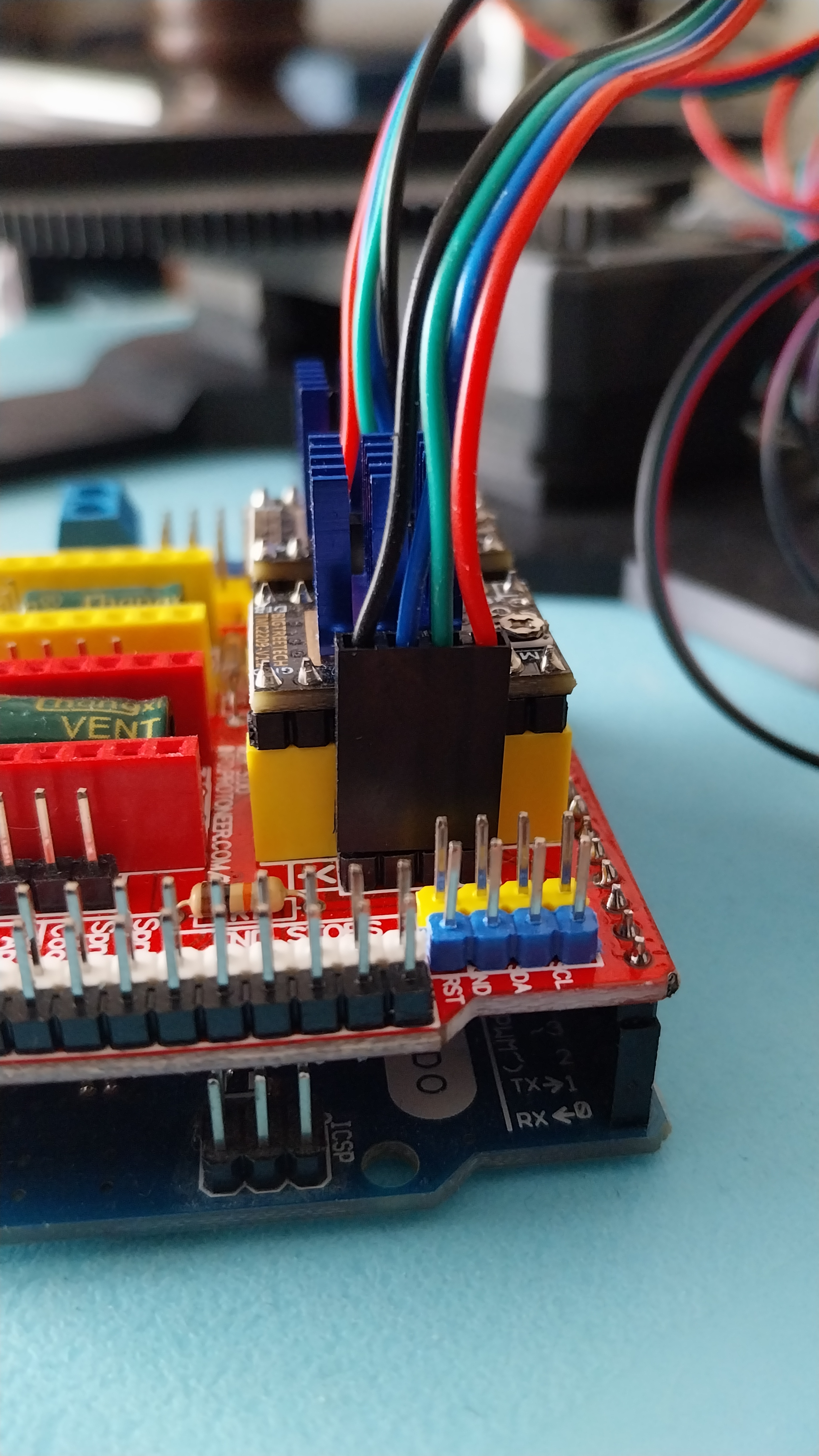
Important: Make sure the motor wire colors match the expected sequence. If your motors don't work correctly, try swapping the middle two wires.
CNC Shield + DRV8825
An alternative stepper driver configuration. The DRV8825 provides:
- Reliable performance
- Good torque
- Simpler configuration
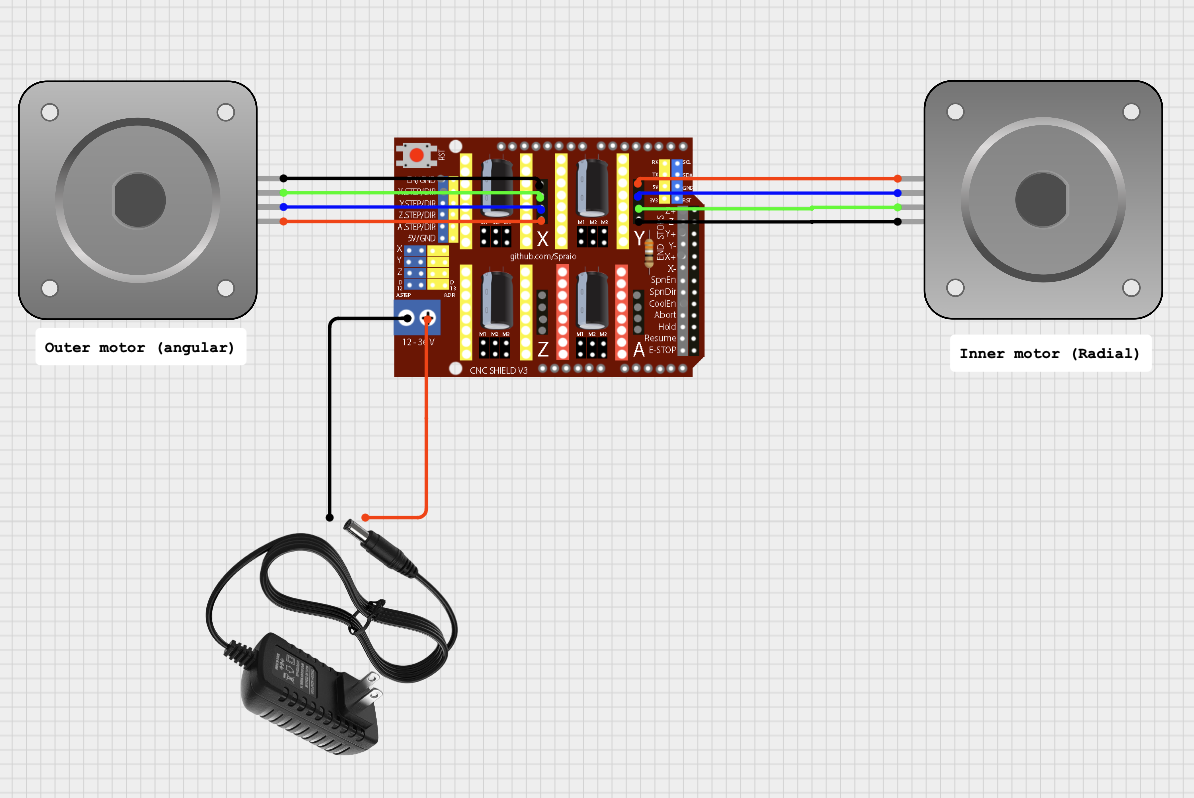
ESP32 Direct Connection
For builds using an ESP32 microcontroller directly without a CNC shield. This configuration is common for the Mini version with unipolar stepper motors.
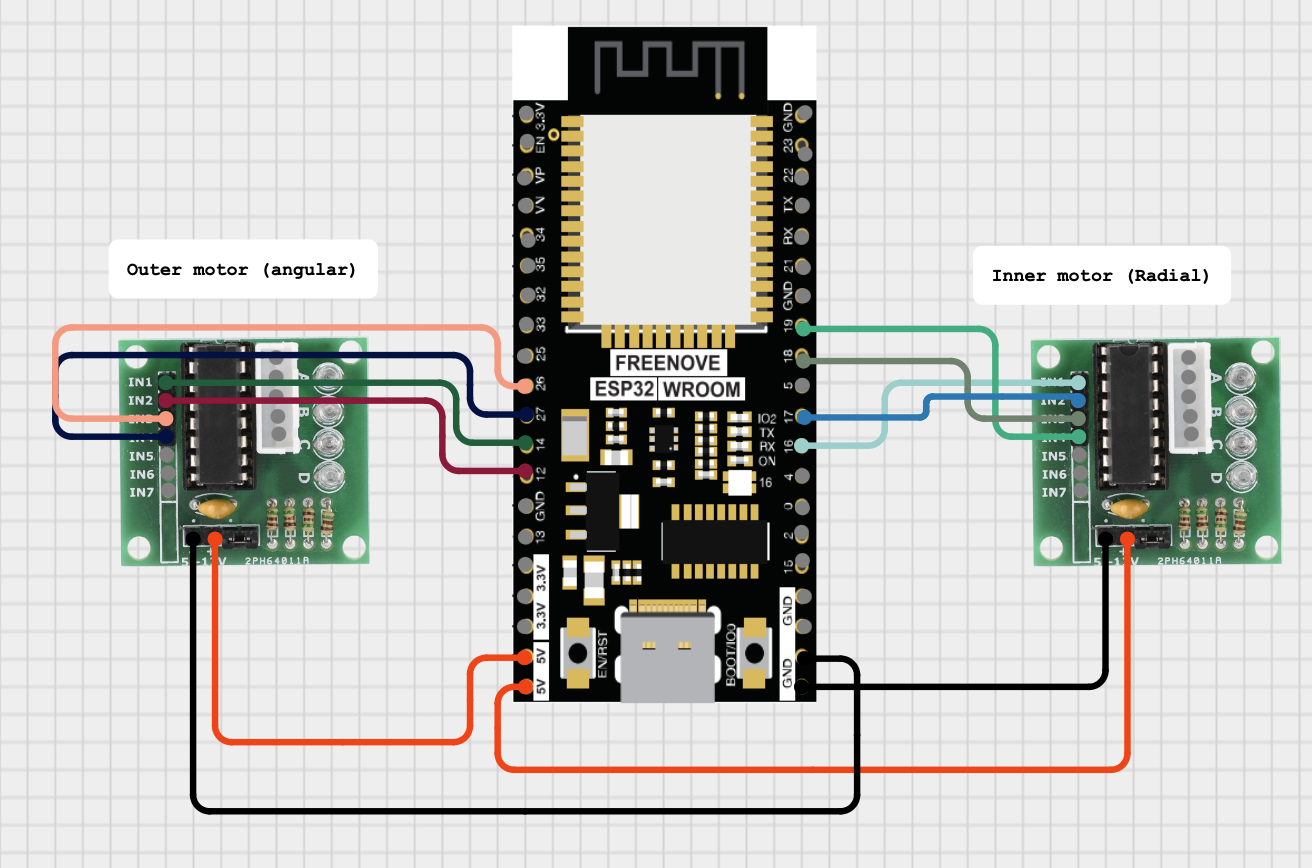
Troubleshooting Wiring Issues
- Motors not moving: Check power supply voltage and current
- Motors moving in wrong direction: See motor direction correction in Troubleshooting
- Intermittent connection: Replace Dupont wires with more reliable connections
- No response: Verify USB connection and check firmware installation
Resources
For additional assistance regarding hardware setup and troubleshooting, join our Discord community at https://discord.gg/YZ8PTezVHt.